![]()
Contents: Basics; Headsets; Vox & Speech Compression; Maintaining Contacts; Abbreviations; Operating Menus; Logging; Operating in the Rain; Odds & Ends;
Operating amateur radio equipment while underway is an activity we all enjoy, but one that should never be taken lightly. Besides driving, we have to content with other vehicles and their drivers, driving conditions including weather and traffic congestion, yet deal with the distraction all of these activities generate.
Distracted driving is the leading cause of motor vehicle crashes and deaths! The major causes include cellphones, entertainment devices, navigation systems, and even amateur radio! While some of these devices are more distracting than others (their basic design plays an important part), cellphone use (especially texting) is by far the most distracting. This fact has prompted all-manner of political entities to enact laws governing their use while underway. Virtually every city and state (including the European Union) have enacted ordinances either limiting or eliminating their use while underway. Unfortunately, a lot of these ordinances have included amateur radio, albeit inadvertently. For example, in some localities, you cannot drive with a communications device in your hand. While aimed at cellphone use, it effectively eliminates the use of a microphone.
To help combat these unintended consequences, the ARRL issued a Mobile Policy Statement outlining the differences between cellphone communications, and amateur radio communications. However, that isn't the end of the story!
One of the most important steps to minimize distraction is the proper installation of amateur radio gear (including antennas). Hurried and haphazard installations are not only distracting, they're frustrating, and often dangerous! Anything stuck on with hook and loop fasteners, magnets, clips, clamps, bungie cords, rubber bands, suction cups, and double-sided sticky tape will always fail at the most inopportune time!
When and how we operate are important attributes too. Talking on two meters while wolfing down a donut and drinking coffee, is both distracting and dangerous. Poor weather conditions, traffic congestion, spousal irritation, and entertainment device use, are all good reasons to hang up the microphone.
The question remains, are there ways to minimize distractions when conditions warrant operating while under way? Yes, and what follows are a few of them.
Headset use brings up an important legal issue. In many jurisdictions, the use of a headset (by the driver) is illegal, or at least limited. Make sure you know what your local laws allow. In any case, never use a two earpiece headset (or earphones) for very obvious reasons, legal or not.
When used properly, headsets offer several, often overlooked, benefits. Aside from the earpiece which gives peace to your passengers, they can help prevent a common mobile issue—the tendency to shout! Within the confines of an average vehicle, the ambient noise level is many times higher than your average living room. To compensate, operators often tend to shout. Add in too much mic gain (an all too common occurrence), and intelligibility drops to near zero. If you you find yourself doing this, here's a suggestion. Turn on your transceiver's monitor function, and adjust the level so that you can just hear it in the background. This instant feedback (sidetone) will typically keep you on an even keel.
Properly worn, headsets always place the microphone about an inch from your mouth where it should be. If you have your microphone gain set properly, almost no one will know you're operating mobile. Just remember to keep the cord out of the way of vehicle controls.
Another item to watch is the receive audio level. Headsets require far less amplification than speakers do. Being so close to your ear, excessive volume can, and does cause hearing loss. Just as a sidelight, here is an interesting site about noise pollution.
Not all headsets are created equal. Modifying a telephone headset is a questionable project. The impedances are usually not correct, and the audio quality is substandard as a result. Proper matching is especially important for Icom radios. Heil Sound's Traveler® is a mobile headset designed to perfectly match the Icom's input requirements (models are available for Yaesu, Kenwood, and many others). It has a single earpiece, an adjustable microphone boom, and a PTT button in the cord. Due to differences in audio quality and gain offered by the Heil , it maybe necessary to readjust your microphone gain and/or DSP settings (if any). But before you make any adjustments, you might want to read this article by Steve Katz, WB2WIK.
This is a good place to bring up the use of VOX and speech compression.
The use of VOX while mobile-in-motion is not recommended, and the reasons should be obvious. However, if you do use VOX, then a headset with a noise canceling microphone is a prerequisite. Further, turn your anti vox to its lowest setting, and turn off your speaker. If you don't, you may encounter some receive distortion. You don't normally hear this when using a speaker in a quiet home setting, but in a relatively noisy vehicle it is very noticeable when using a headset.
Speech compression should not be used when operating mobile, for a variety of reasons. First of all, not only does the average power out increase, so does the current draw, especially so if you run a mobile amplifier. In most installations, this over taxes the vehicle's electrical system, especially in cold, wet weather. It also brings up the background noise level during lulls in speech, which can be very annoying, the use of a noise cancelling microphone notwithstanding. There is more on speech compression in the Transmit Audio article.
Your average mobile station will have an effective radiated power considerably less than just about any base station except a QRP operation. As a result, just because you can easily copy the other station, doesn't mean he can copy you just as well. Chances are he can't, especially if you're using a minimal antenna system. It is, after all, easier to make up receive losses than it is transmission losses. So, you have three choices; Either answer just the stronger stations, call CQ a lot, or do a lot of listening!
Once you make a contact, it won't last long unless you follow a few, simple suggestions. One of those is, don't mention that you're mobile. After all, there is no express law (nowadays) requiring you to mention that that fact. If you operate enough, you'll discover that telling folks you're mobile shortens up the contact rather quickly.
Of course, in order to get by with the ruse, you need to make sure you have your operating parameters (low mic gain, no compression) set correctly, and that you know how to use your microphone correctly as well. Doing so keeps the transmitted ambient background level low, and chances are the other station won't be able to tell you're mobile.
Learn what the FCC rules are about identifying. Constantly giving your call on every turnaround is a waste of time. Just using over, or back to you should be sufficient until the proverbial 10 minutes is up. Then, only your call is necessary. And you don't have to use phonetics each time either.
Speaking of phonetics, the ICAO alphabet was designed to prevent ambiguity caused by accents in the airline industry's official English language requirements. Unfortunately, it does have limitations. Because of this, you hear a lot of cutesy words used as phonetics for one's call. All well and good, but constantly hearing some trite phraseology for your call can get very old very quickly.
If your drive (no pun intended) is to achieve DXCC mobile, it pays to listen... a lot! The way band conditions are these days, propagation can change very rapidly. Obviously, calling when the DX station is strong is advantageous when other areas of the country might have weaker signals. Propagation doesn't always work that way, unfortunately.
If the DX station is working call areas, you actually have less of a chance of breaking a pileup than you do otherwise. Again, this is a propagation issue. This shouldn't keep you from trying. Sometimes, DX stations will call for mobiles and/or QRP. However, if they're working splits, find a safe place to park before trying to work them.
If your call sign has a one or two letter suffix, use mobile-in-motion, rather than just mobile. The reason should be obvious.
The telegraph was invented in the mid 1800s by Samuel Morse. He is also the father of Morse Code, a version of which is still used by amateur operators world wide. By the time of the US civil war started, the commercialization of the telegraph was well underway. This spawned the development of Phillip's Codes (circa 1880). For example, TT stood for the word that, TS stood for the word this, and FB stood for fine business. In other words, they were a form of shorthand which allowed long messages to be sent quickly. They were adopted by amateur operators for basically the same reason. The Q signals (QRM, QRN, etc.) and number codes (73, 88, etc.) are offshoots of the Phillip's Code, and still in wide use today within the CW segments of the amateur bands. A few of these shorthand standards can be heard in the phone segments, albeit they were never meant to be used on phone.
There are a few that standout as LID qualifiers! The overly trite and repetitive use of QSL and Roger That after every turnaround is nauseating! It is always best to carry on an on-air conversation as if the party was present in the same room.
QRZ the frequency is yet another. Have you ever heard a frequency calling anybody? Is there something wrong with asking if the frequency is clear, in plain, precise English?
Even worse, Twitter tweets like LoL (laugh out loud) are creeping into amateur radio. Ugh! Amateur radio is not an on-line experience, although some folks think it is.
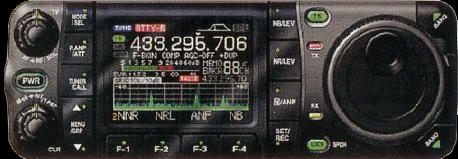 Familiarize yourself with all of the operating menus, buttons, and functions. With few exceptions, most new radios intended for mobile operation have menu-driven controls. The Icom IC-7000 is no exception. There are 22 separate controls, and most of them are multi-function. It pays to read and reread your manual thoroughly.
Familiarize yourself with all of the operating menus, buttons, and functions. With few exceptions, most new radios intended for mobile operation have menu-driven controls. The Icom IC-7000 is no exception. There are 22 separate controls, and most of them are multi-function. It pays to read and reread your manual thoroughly.
Memorize the layout of your transceiver well enough that common settings can be done without looking at the face.
Most designed for mobile radios have many more memory channels than most amateurs will ever use. The Icom IC-7000, for example, has 5 banks of 99 channels each! How the frequencies are stored (sequence and bank location) needs to be well planned as changing memory banks while underway is not an easy task. Although most newer transceivers have automatic repeater offsets, you may still need to change the sub audible tone setting, and that function isn't easy either. Therefore, if you're planning a trip, preprogramming your rig with all of the intended frequencies is a must-do.
 Contact logging is an important function if you're into awards. The Olympus DS40 shown right, is an example of a digital voice recorder. The price of these units have dropped drastically in recent years, and units with up to 576 hours of storage (one gigabyte) sell for as little as $30! They're very easy to use, and the playback function can be paused and/or backed up if necessary while transcribing entries.
Contact logging is an important function if you're into awards. The Olympus DS40 shown right, is an example of a digital voice recorder. The price of these units have dropped drastically in recent years, and units with up to 576 hours of storage (one gigabyte) sell for as little as $30! They're very easy to use, and the playback function can be paused and/or backed up if necessary while transcribing entries.
Data entry while in motion is very dangerous for obvious reasons. Assuming you're safely parked, there are a few pieces of software you might look into, especially if you're into DXCC or county hunting. One of those is called Maidenhead Converter, and is available from Apple's App-Store for the iPhone and iPad. It is a slick application which converts the Lat/Lon into a Grid Square or county. Another one, CQ/x, written by Chuck Sanders, NO5W, designed for mobile contesting. Visit their respective web sites for more information.
Precious few operators have the dexterity, mental acumen, and alertness to operate CW while in motion. The same can be said of mobile contesting while underway. It should be obvious, that such activity should be done as a passenger, and not as a driver.
Driving in the rain (snow, sleet, hail, etc.) requires more attention from the driver, and this is a good reason to avoid it. If you must operate in the rain (during emergencies for example), it can be reasonably safe if you follow a few rules.
Rain static is the biggest headache while operating in the rain. It is caused by a build up of an electrical charge differential between thunder clouds and/or the ground. In other words, it is a precursor to a lightening strike. Once the charge is great enough, a lightning bolt is the result, along with a clap of thunder the discharge causes. Lightning will strike anything in its path, even a vehicle! This is one of the reasons a robust DC ground is an absolute requirement! The Antenna Matching article explains how this is accomplished.
Slip-stream static can occur during a rain storm, but is most often encountered during dry, dusty climate conditions. It produces a steady, high-level hash, which is more prevalent at higher frequencies than low ones. A static drain, along with DC grounding, works well at controlling slip-stream static.
Some antennas just don't like rain, and Hustlers® are the worse of the lot. Moisture seeps under the vinyl heat shrink tubing covering the coil. Continuing to operate when this happens will most likely cause the coil to arc, which turns it into a dummy load. Open bug catcher coils aren't much better especially if you don't keep them clean. For most loading coils, RainX® is your best bet.
It should be noted that rain can cause RF tracking problems to occur in mounting hardware and insulators. Applying car wax and polishes exacerbates the problem because most formulations are conductive in an effort to control dust build up. A liberal coat of RainX® works well here too. Even then, high power levels (amplifier use) can still cause insulator breakdown with predictable results.
It pays to keep distractions low! Every single device you install, for whatever reason, is also one more thing you need to look at, and find room for. Obviously, some boxes are required. For example, we might need some sort of controller if we have a remotely tuned antenna, and that may require an external box. If you run high power, you'll need some sort of box to control it, and the list goes on. However, some boxes are a waste of time and effort. A directional wattmeter for an FM radio is a good example. The point here is, what boxes you really need to operate or use while under way, should have just as much effort put into their mounting and ease of use, as the radio itself. This is one case where familiarity does not breed contempt!
Some forms of amateur transceivers are intrinsically more dangerous than others, and a micro handheld is one of them. Partly because of their size and the lack of button space, these microscopic wonders are menu driven. This means you have to take your eyes off the road to change almost any operating parameter. Ergonomically poor designs, and menu complexity add their part. In the two seconds you just used to reset the frequency, your 60 mph vehicle just traveled 176 feet or about 10 car lengths. Or put another way, about the distance a loaded SUV takes to stop from 60 mph! If you're still not convinced, here is a 1.4 Mb file of what can happen when you're talking on your cell phone (or amateur radio) and not paying attention. Note the pedestrian in the upper left corner.
By the way, the pedestrian survived this horrible crash, as the indented side of the Ford Explorer was the part of the vehicle which rolled over him. He sustained multiple injuries, spent weeks in a hospital, and has lasting scars, both physical and mental.
Remember, courtesy pays. If you're having a bad day, amateur radio isn't the place to vent, rant, or rave. And please, leave out the four letter words!